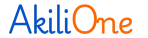Microsoft Office 365

Microsoft Office 365
Course Overview
This course introduces kids and teens (ages 8–17) to Microsoft Office 365 — a suite of powerful tools for writing, presenting, organizing, and collaborating. Through fun, practical projects, students will build core digital literacy skills that are essential for school success and future readiness.
What They’ll Learn
- Microsoft Word
Create and format school documents, reports, and letters. Learn typing tips, layout, tables, and images. - Microsoft Excel
Understand basic spreadsheets — organize data, use formulas, and create simple charts. - Microsoft PowerPoint
Design clean, engaging presentations with text, images, animations, and transitions. - OneDrive & Collaboration
Learn how to save work to the cloud, share files, and collaborate in real time. - Digital Skills & Etiquette
Build proper file naming, saving, email use, and responsible online behavior.
Learning Format
- Real-life assignments: write a letter, build a class timetable, design a mini presentation
- Step-by-step guidance and instructor-led demos
- Practice sessions and peer reviews
Benefits
- Builds strong foundational digital skills
- Boosts confidence for school and tech-based learning
- Encourages organization, creativity, and responsibility
- Prepares kids for future academic and workplace tools
Who Should Join?
Ideal for kids and teens who want to improve digital productivity for school projects, personal use, or early career readiness.
Course Duration:
2–3 weeks
Level: Beginner